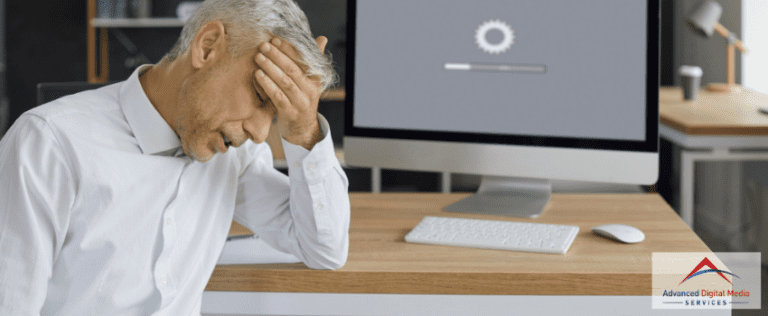When it comes to building a business website, speed is crucial.
If your web pages take too long to load, your prospective customers and clients will bounce faster than the blink of an eye. Thankfully, Google PageSpeed Insights can help you have a fast-loading website.
To utilize it best to your advantage, we’ve prepared a guide with everything you need to know.
What Is Google PageSpeed Insights?
Before learning how to use it, it’s essential to answer the question, “What is Google PageSpeed Insights?” first. If you’re ready, let’s get the basics down.
Google PageSpeed Insights is a free tool that helps digital marketers and web developers pinpoint the issues that cause websites to slow down. It uses other tools like Google Lighthouse and Chrome User Experience Report to gather and analyze lab and field data.
Is Google PageSpeed Insights Accurate?
Google PageSpeed Insights runs multiple audits and assesses several metrics to determine the performance score of websites. Then, it gives a speed score depending on the lab data, field data, and multiple audits. The performance scores given have three categories.
- Poor – 1% to 49%
- Needs Improvement – 50% to 89%
- Good – 90% to 100%
Scores beyond 90% are considered good, so if your website has that, then you’re on the right track. If you have the question, “Is Google PageSpeed Insights accurate?” in mind, the quick answer is yes. The scores it gives are based on both lab and field data, so they are reliable.
How to Use Google PageSpeed Insights?
Now that you know what Google PageSpeed Insights is, the next thing to learn is how to use it. Here’s how you can do so in three simple steps:
1. Visit the Google PageSpeed Insights page.
The first thing to do is visit the Google PageSpeed Insights page. You don’t need to sign up for an account to use it. Once you’re on the page, you may proceed to the next step.
2. Enter your website URL into the bar.
The next thing to do is to visit your website, copy its URL, and paste it into the bar. Keep in mind that the URL doesn’t have to be the root domain or the homepage.
3. Click the “Analyze” button.
The last thing to do is click the “Analyze” button beside the bar. You have to wait for a few seconds to a maximum of a minute to see the performance score of your website. Take note that Google PageSpeed Insights serves two scores — one for mobile and one for desktop.
How to Interpret the Score Given by Google PageSpeed Insights
To fully understand how to use Google PageSpeed Insights, knowing everything you see after clicking the “Analyze” button is essential. Let’s go over those things one by one.
Speed Score
As discussed previously, the speed score or the overall performance score has three categories: Poor, Needs Improvement, and Good. Although it is a great, reliable, and quick speed metric, experts say it’s rough. While it’s good on its own, your speed score is not a deep measurement of your website’s performance.
Field Data
The field data gives you an overview of how your website performed over the past 30 days compared to other websites in the Chrome User Experience Report. It is based on the aggregated data collected from the users. Since it captures the actual user experience, field data is highly valuable.
Lab Data
Compared to the field data, the lab data doesn’t capture the actual user experience 100%. It is based on pre-defined conditions and network settings, so it doesn’t reflect the actual user experience. However, it’s still useful as it gives you an idea about where website issues occur.
Opportunities
The opportunities section is where you can find the things to focus on to have a faster page-loading speed — in other words, the elements of your website that need improvement. It also shows an estimated reduction in time once the issues listed get fixed.
Diagnostics
The diagnostics section also shows you a list of things you can improve. It recommends some of the best practices to consider for improving the overall performance of your website. The things listed here don’t necessarily contribute to having a faster page-loading speed.
Passed Audits
As the name implies, the passed audits section is where you can find a list of positive insights on your website. It helps you know the practices and techniques to retain.
Why Does Page Speed Matter?
Page speed is a crucial ranking factor for SEO. Faster pages give a more convenient on-page user experience, while slower ones do nothing but increase bounce rates.
According to Google, the page experience signals are now included in Google Search ranking. This factor measures the user experience on a specific web page and includes several signals, such as HTTPS security, safe browsing, intrusive interstitial guidelines, and mobile-friendliness.
Speed Up Your Website
Speeding up your site should be on top of your priorities to increase conversion rates and achieve your business goals.
Advanced Digital Media Services is here to help you. We offer page speed optimization services to improve the user experience on your website. When you hire us, you are guaranteed a higher ranking on search engine results pages, more organic traffic, and lower bounce rates. Contact us today for more information!