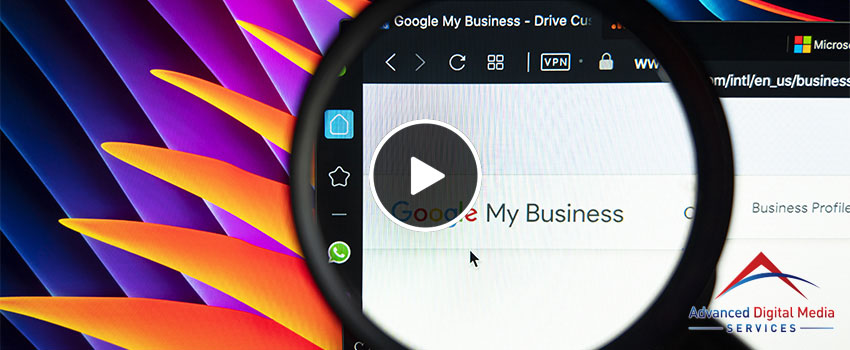Using a Google My Business page is a way to make your business’s online presence felt to a wide audience. It highlights your brand by listing it on Google multiple times. However, it’s not unusual for many owners to feel confused about using the Google My Business page on their first try, which is where a guide like this one comes in.
If your business is unique and is the only one in the area, it will show up at the top of the list, but if you have similar competitors, it might be more challenging to see your business as one of the first entries. Business owners spend tons of money on marketing agencies to achieve this. Little do they know, however, that most marketing agencies practice unconventional techniques that can do more harm than good. A prime example is the suspension of business, which wastes the effort you put into building it in the first place.
GMB’s listings contain all the essential information your clients will need, so be mindful of all the details you will include on your page.
Now, if you find yourself searching things like “how to list my business on google” or “how to show up on google listings,” do not fret. Understanding and properly executing the tips on this list will help you and your business safely to the top.
Three DO’s for your Google My Business Page
1. Use accurate information.
Before you create your very own Google My Business listing, you must first do the necessary research. Try to find out if there are similar businesses in the area and a listing online. Only use accurate information about your business. Google will ask for your name, address, phone number, official website, working hours, and categories, along with other relevant information.
2. Try adding keywords to your title to help your ranking.
It should include your business’s name, the service or industry you’re in, and your location. Ensure you fill out everything as correctly as you can so that you remain relevant, as this will significantly impact your listing.
3. Verify your business listing.
Once you have finished editing and double-checking all the information on your Google My Business page, it is time to verify it. Search for the “Get your page verified” message on the upper part of the screen, near the name of your business. From there, Google will lead you through the necessary steps to make your page official. Forgetting to verify your listing is like purchasing an asset without any of the necessary documents, so make sure you tie all loose ends by completing this easy step.
Three DON’Ts to Avoid
1. Don’t overdo your keywords.
You should use them in your Google My Business listing title, but you shouldn’t use too many. Focus on the main keywords, such as your location and primary industry and service. Keep the rest for your webpage. If Google sees that you stuffed your listing with keywords, it might take it down and eventually suspend your page.
2. Don’t use outdated information.
As you go through your Google My Business updates, one thing you should be mindful of is putting up old details. It’s common for clients to try out an email address or telephone number to file a complaint or seek assistance, only to find out that the contact details are not updated anymore. It’s even more frustrating if they look for the address or business hours. Do not waste your client’s time, and update all the information on your business as often as needed.
3. Never use fake locations.
It is common for some companies to do this just for extra listings. However, this goes against Google’s Terms of Service, which might get you in trouble in the long run.
People Google anything and everything under the sun nowadays, so having an updated Google My Business page will do wonders for your business. Let Advanced Digital Media Services help you verify your biz and keep it up to date so Google can do the rest. Speak to one of our experts in GMB setup and posting now!