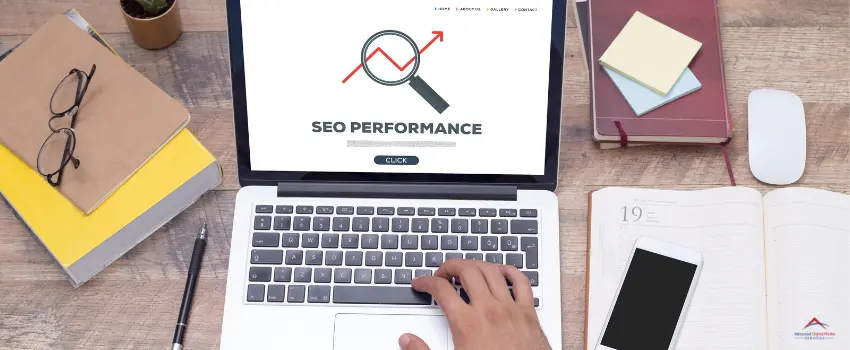When it comes to managing a successful SEO strategy, data is king. But with so much data available, it can be overwhelming to figure out what’s essential and how to track it all. That’s where an effective SEO reporting dashboard comes in. By consolidating key metrics and presenting them in an easy-to-understand format, a dashboard can provide valuable insights to help you optimize your SEO strategy and drive better results.
This blog will provide suggestions and techniques for constructing a successful SEO dashboard that provides the necessary data and information for success. Whether you’re a beginner or an experienced SEO pro, these tips will help you create a dashboard that takes your reporting game to the next level.
Let’s get started!
Why You Need SEO Reporting Dashboards
An SEO reporting dashboard is a powerful tool that can provide valuable insights into how your website performs compared to your competitors. It can track your website’s progress over time, help identify which keywords it ranks for, and show you how much traffic your website receives.
It can also help you understand how your website’s ranking changes over time, which SEO techniques work, and what needs improvement. Utilizing an SEO report dashboard lets you make informed decisions and implement changes to improve your website’s ranking and overall performance.
Expert Tips for Building an Enterprise SEO Dashboard
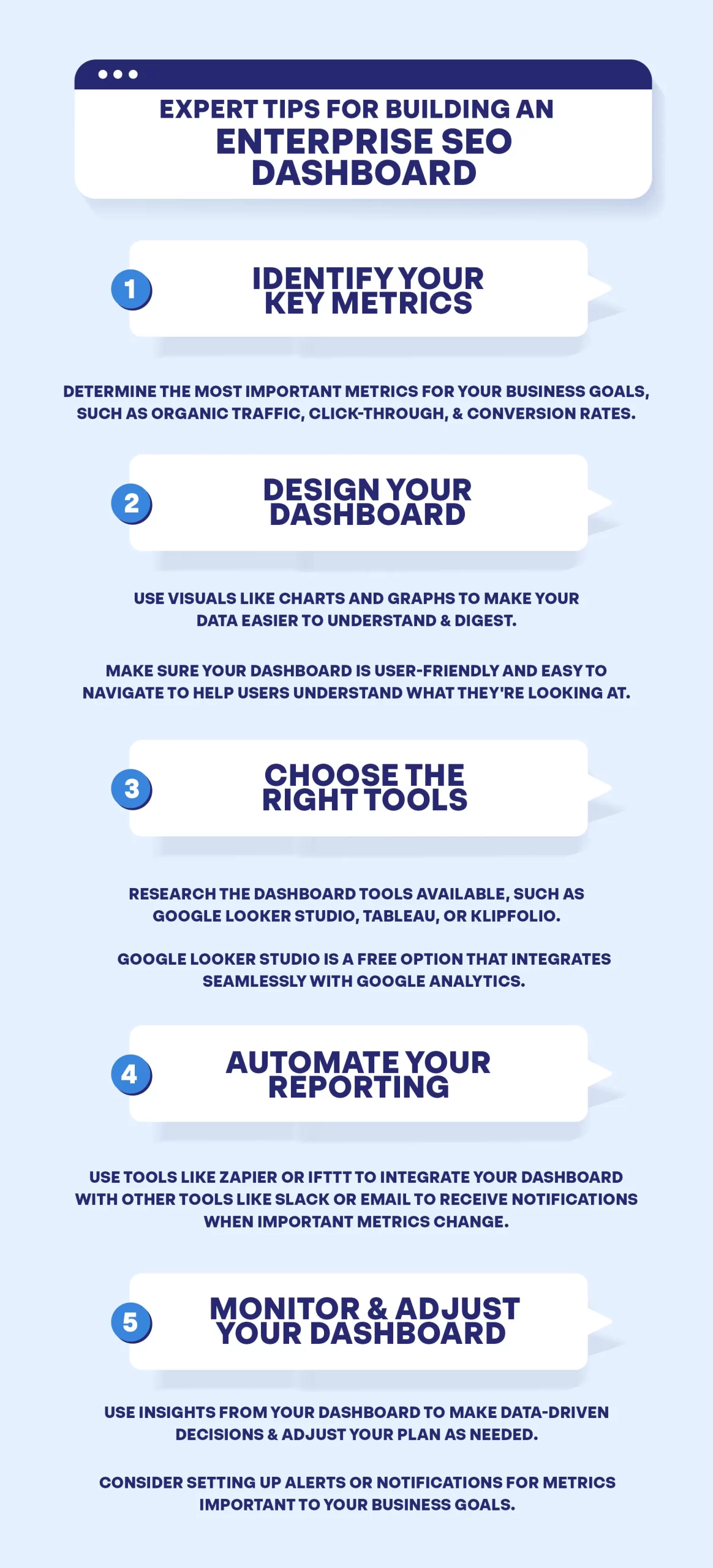
We’ve established the importance of creating a comprehensive enterprise SEO dashboard for your enterprise-level business. Now, consider expert advice and techniques to build a useful SEO dashboard to monitor your website and help you make data-based decisions.
Here are some tips to help you make a dashboard that gives you useful information:
1. Identify your key metrics.
Identifying your key metrics is essential to ensure that you are tracking the most critical data for your business goals. It can help you to prioritize your resources and identify areas for improvement.
Here are tips for organizing your data and focusing on key metrics:
- Determine the most important metrics for your business goals, such as organic traffic, click-through, and conversion rates.
- Identify the data sources you must pull from to capture these metrics, such as Google Analytics, Google Search Console, or third-party SEO tools.
- Organize these metrics in your dashboard in a way that makes sense and allows easy visualization. For example, you could create a chart that displays your organic traffic and conversion rates over time.
2. Design your dashboard.
Designing your dashboard is crucial to ensure that you present data in a way that is easy to understand and interpret. A well-designed dashboard with clear labels and titles can help you quickly identify trends and make data-driven decisions. It can help you share your results with the relevant people.
Here are tips you can keep in mind when designing a dashboard:
- Use visuals like charts and graphs to make your data easier to understand and digest.
- Choose a color scheme that makes your dashboard visually appealing and easy to read. For example, you could use a blue color scheme to represent organic traffic and a green color scheme to represent conversion rates.
- Make sure your dashboard is user-friendly and easy to navigate. Use clear labels and titles to help users understand what they’re looking at. For example, you could use a title like “Top Performing Pages” to describe a chart that displays your highest-performing web pages.
3. Choose the right tools.
Choosing the right tools for creating an SEO dashboard is essential to ensure that you can effectively analyze and present your data. The right tool can help you create a user-friendly dashboard, automate your reporting, and provide real-time updates.
Here’s how you can invest in the right tool to save time and increase productivity:
- Research the dashboard tools available, such as Google Looker Studio, Tableau, or Klipfolio.
- Choose the tool that best suits your business needs and budget. For example, Google Looker Studio is a free option that integrates seamlessly with Google Analytics and Google Search Console. Tableau is a more advanced tool that offers more customization options but can be more expensive.
- Experiment with different tools to find the one that works best for you.
4. Automate your reporting.
Automating your reporting can save time and ensure that your data is up-to-date. Manual reporting can be time-consuming, prone to errors, and may not provide real-time updates. Automating your reporting allows you to receive notifications when vital metrics change and frees up your time to focus on analysis and strategy.
Here are additional tips for automating your reporting:
- Set up automated reporting to save time and ensure your data is up-to-date.
- Use tools like Zapier or IFTTT to integrate your dashboard with other tools like Slack or email to receive notifications when important metrics change.
- Consider using third-party reporting tools that offer automated reporting, such as SEMrush or Ahrefs.
5. Monitor and adjust your dashboard.
Monitoring and adjusting your dashboard is essential to track your business’s most relevant metrics. As your goals and priorities change, you may need to update your dashboard to reflect these changes.
Here’s what you can do to ensure that you stay on top of trends, so you can effectively optimize your strategy:
- Use insights from your dashboard to make data-driven decisions and adjust your plan as needed.
- Consider setting up alerts or notifications for metrics important to your business goals.
The Bottom Line
Building an effective SEO reporting dashboard is crucial for tracking the success of your website and identifying areas that require improvement. You can stay on top of trends and optimize your strategy by identifying key metrics, designing an intuitive dashboard, choosing the right tools, automating reporting, and regularly monitoring and adjusting the dashboard.
Implementing these tips can help you create an effective SEO reporting dashboard that delivers valuable insights and enables you to make data-driven decisions. Experiment with different tools and strategies to find what works best for your business.
Experience next-level SEO analytics dashboards today with ADMS!
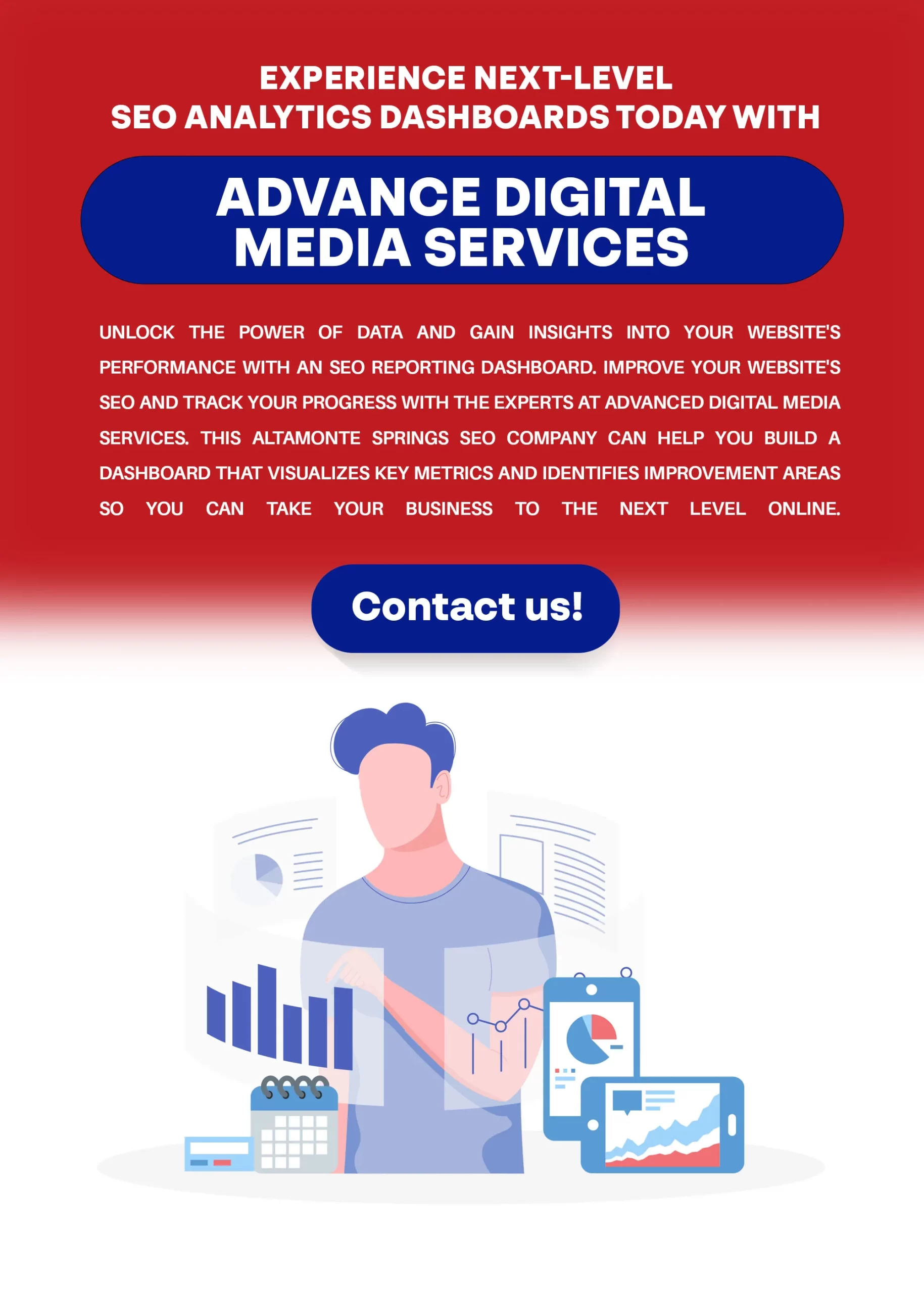
Unlock the power of data and gain insights into your website’s performance with an SEO reporting dashboard. Improve your website’s SEO and track your progress with the experts at Advanced Digital Media Services. This Altamonte Springs SEO company can help you build a dashboard that visualizes key metrics and identifies improvement areas so you can take your business to the next level online.
Contact the team today to build your dashboard and watch your success soar!